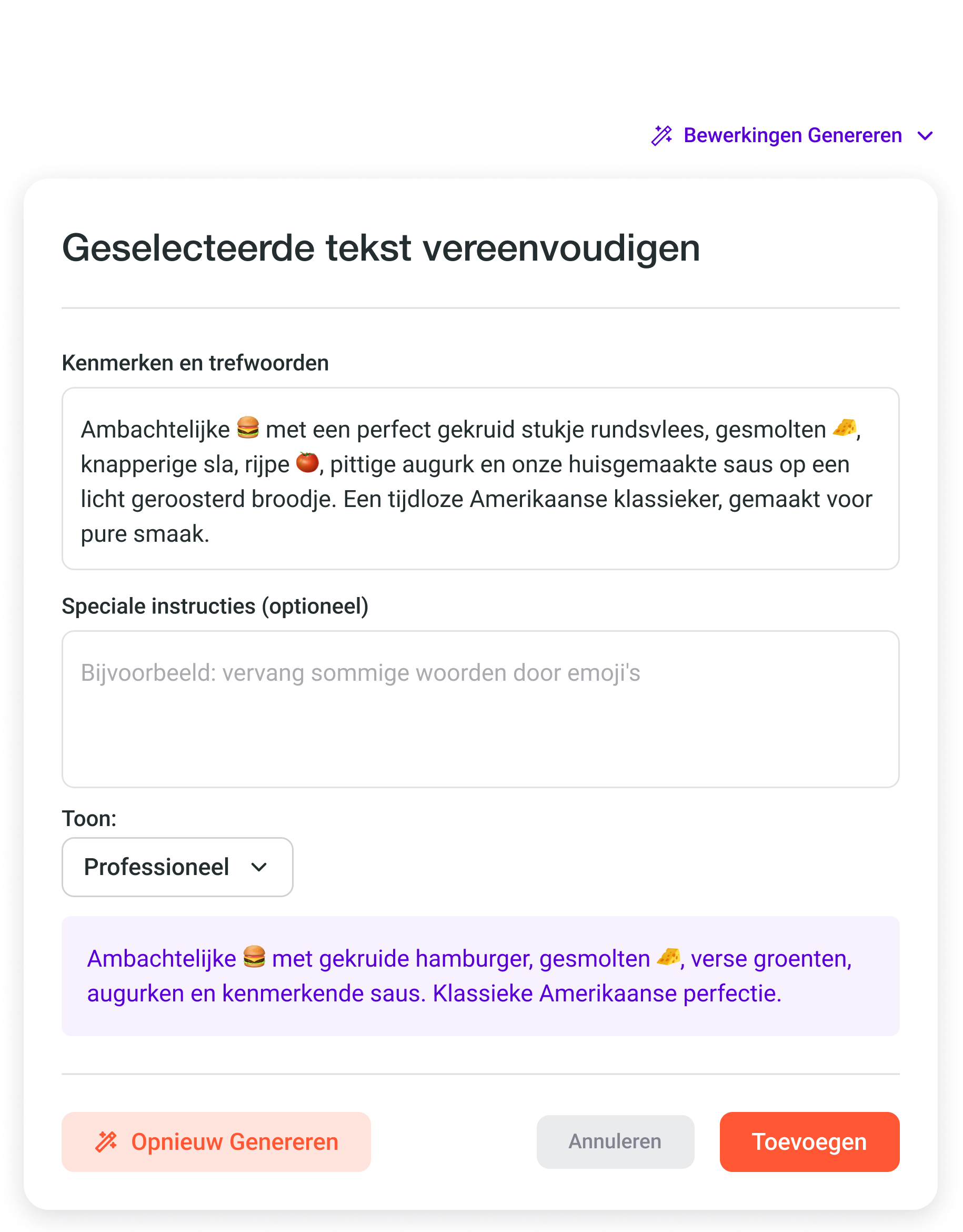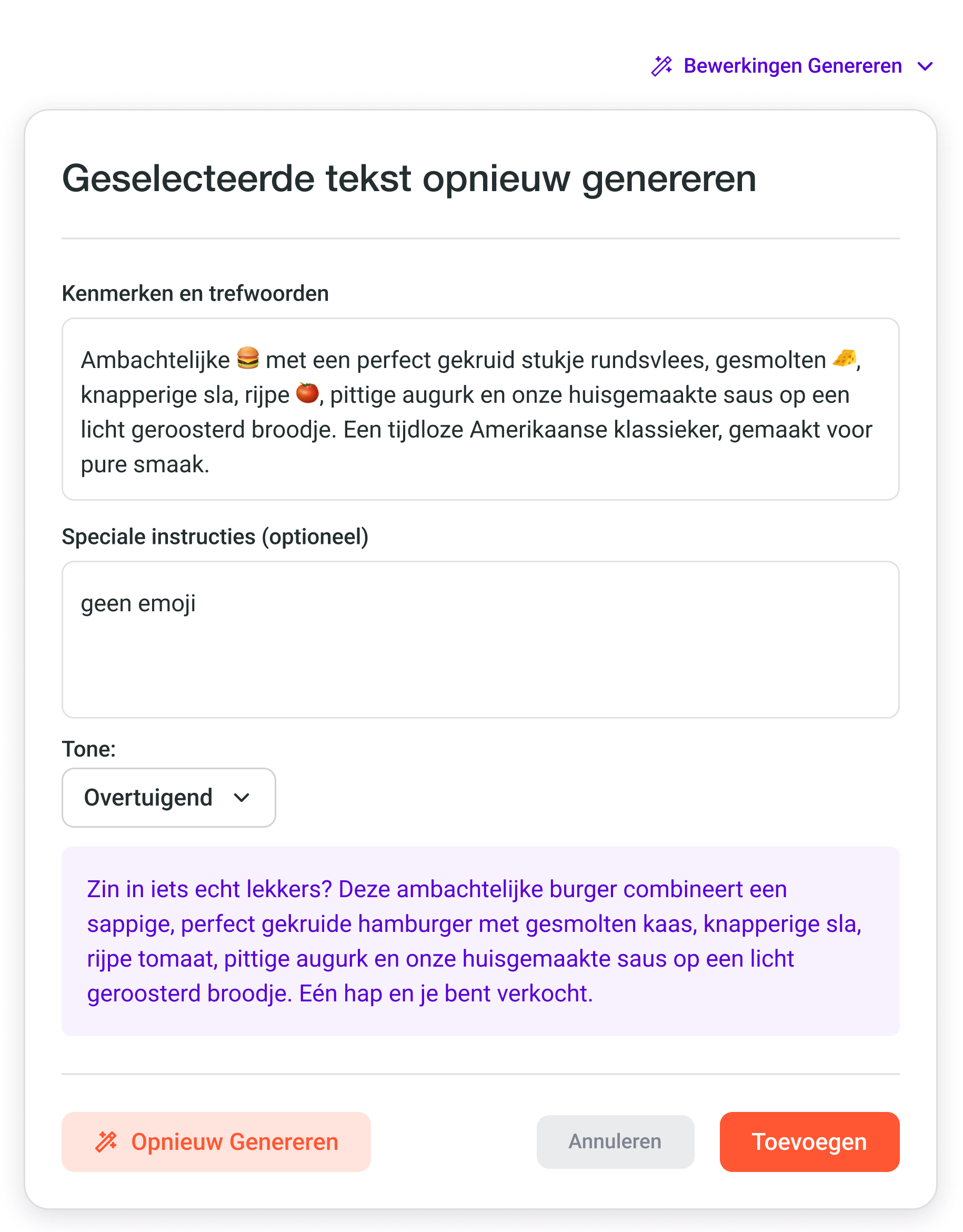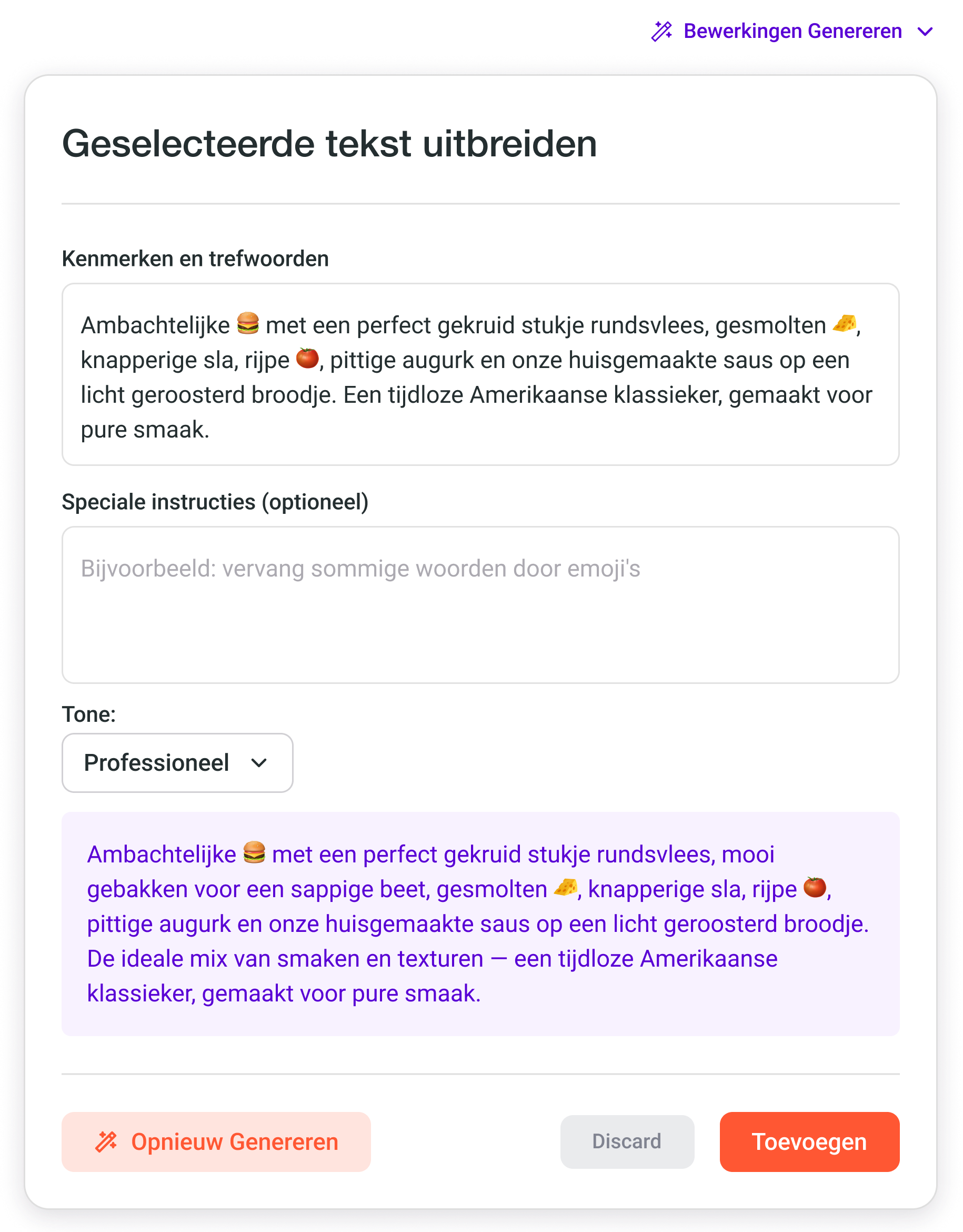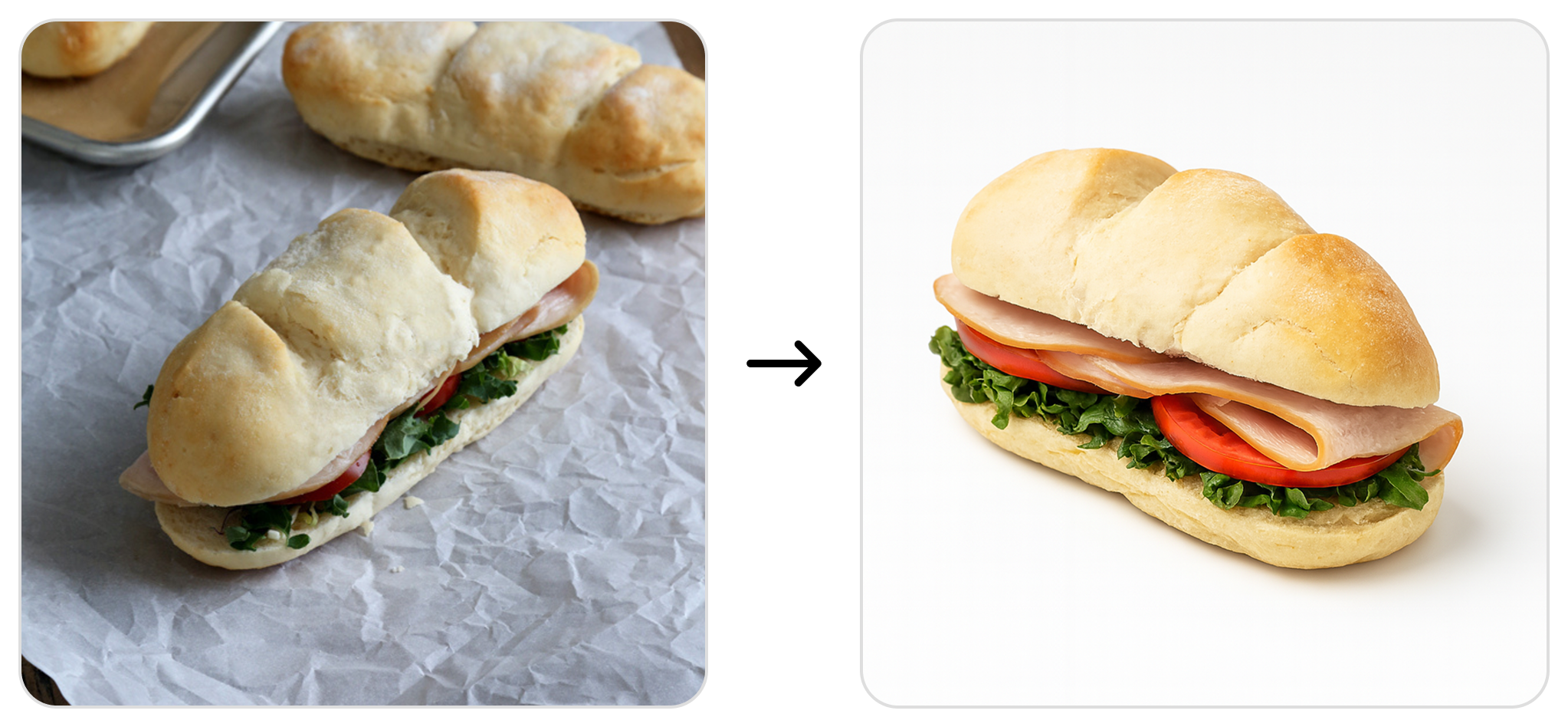Upvendo Magic 🪄
Maak uw menu binnen enkele minuten klaar
Upvendo Magic geeft suggesties voor foto's, beschrijvingen en allergeneninformatie van uw menu , rechtstreeks vanuit uw kassasysteem. Geen fotoshoots, geen copywriting - alleen slimme suggesties die u binnen enkele minuten kunt bekijken, aanpassen en publiceren.
Beschrijvingen
Creëer in een handomdraai op maat gemaakte beschrijvingen voor je POS. Kies een toon die bij je merk past en verbeter de zichtbaarheid met SEO-klare tekst die je op elk gewenst moment kunt verfijnen.
Afbeeldingen
Ontvang suggesties voor POS-gematchte afbeeldingen of transformeer uw eigen foto's in consistente beelden van studiokwaliteit - allemaal georganiseerd in één bibliotheek
Essentiële zaken
Detecteer allergenen, dieetinformatie en voedingsgegevens in seconden. Bekijk en keur suggesties eenvoudig goed voordat u ze synchroniseert met elk platform.

Magische beschrijvingen
Directe generatie
Creëer in een handomdraai aantrekkelijke omschrijvingen vanuit je POS. Geen getyp, alleen slimme suggesties die je direct kunt bewerken.
Perfecte toon
Kies een toon die bij uw merk past: professioneel, speels, gedurfd of overtuigend, en sluit aan bij de unieke stem van uw restaurant.
Verbeterde vindbaarheid
SEO-vriendelijke tekst zorgt ervoor dat uw menu hoger scoort op Google en bezorgapps, waardoor klanten u gemakkelijker kunnen vinden
Transformeer uw
Menubeschrijvingen
Verfijn elke beschrijving, of deze nu is gemaakt met Upvendo Magic of uw eigen , in tekst die klanten aantrekt en meer bestellingen genereert. Vereenvoudig lange teksten, breid korte teksten uit of herschrijf ze volledig zodat ze perfect bij uw menu passen.
Verspil geen tijd aan
Artikelspecificaties
Bespaar tijd en verminder fouten. Upvendo Magic geeft suggesties voor allergenen, calorieën en dieetgegevens, zodat elk item accuraat is en klaar voor publicatie.
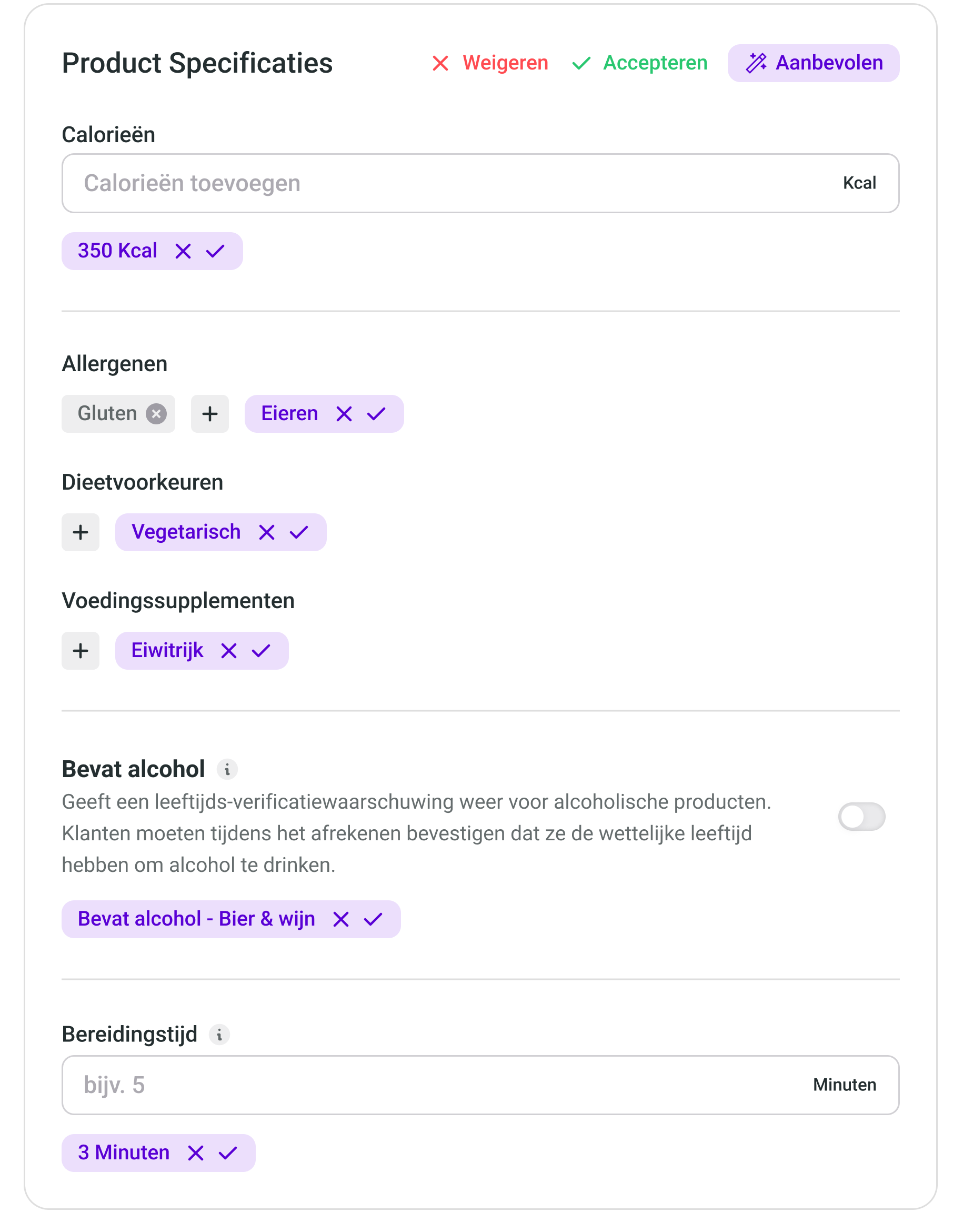
Magische suggesties
Slimme allergeendetectie en meer
Geeft automatisch suggesties voor allergenen, dieetvoorkeuren, calorieën en meer voor elk item – allemaal klaar om te beoordelen
Bespaar waardevolle tijd
Elimineer handmatig onderzoek en gegevensinvoer. Specificaties worden automatisch voorgesteld en zijn eenvoudig aan te passen.
Geünificeerd platform
Synchroniseer menugegevens met uw POS of bestelpartners voor consistente informatie overal
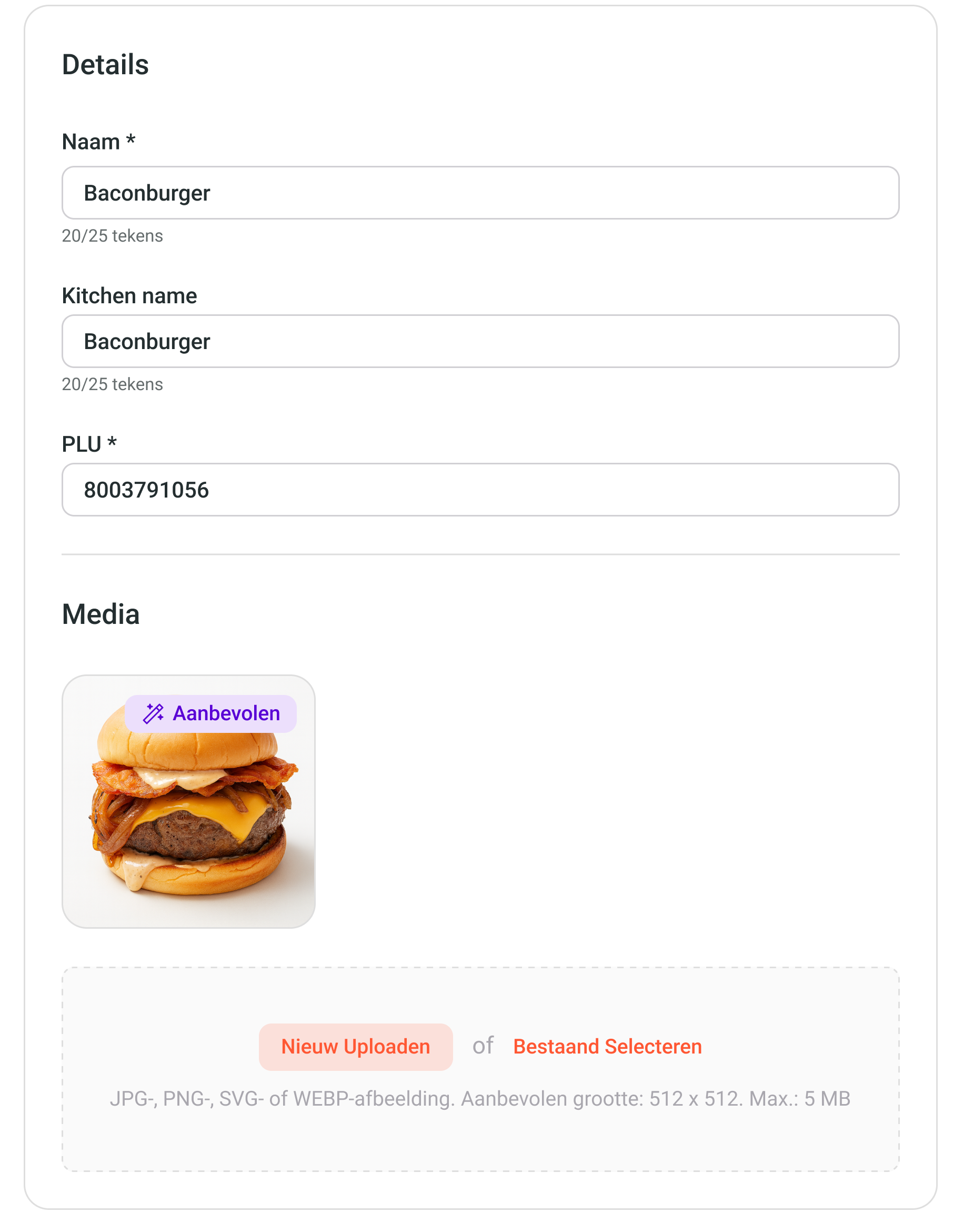
Studiofoto's
Direct voorgesteld
POS-gekoppelde herkenning
Afbeeldingen van studiokwaliteit worden automatisch gekoppeld aan uw geïmporteerde POS-artikelen voor snelle selectie en beoordeling
Bespaar 80% van uw tijd
Sla handmatig fotobeheer over en blijf gefocust op uw bedrijf met directe, nauwkeurige beeldmatches
Geünificeerde Galerij
Krijg toegang tot al uw menufoto's vanuit één eenvoudige, georganiseerde bibliotheek voor moeiteloos beheer
Maak je eigen foto's
In enkele seconden
Maak van je eigen foto's consistente foto's van studiokwaliteit. Uploaden, genereren en klaar!
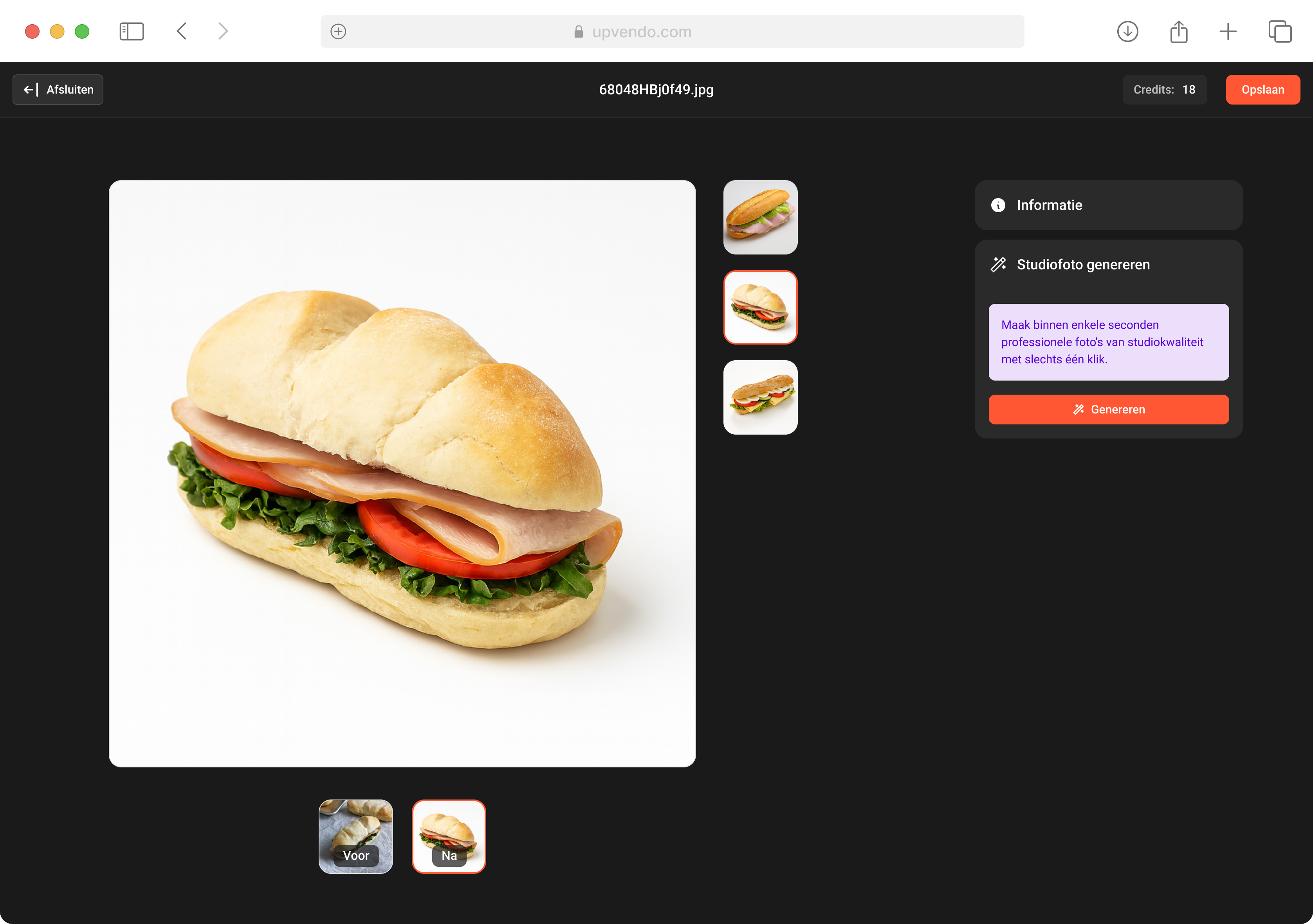
Magic Studio
Transformeer elke foto
Verander alledaagse snapshots in seconden in heldere beelden van studiokwaliteit – geen apparatuur of ervaring vereist
Direct professionele resultaten
Sla de kosten voor fotoshoots over en maak in een paar seconden foto's van eten van restaurantkwaliteit met perfecte belichting en een consistente stijl
Eén uniforme look
Zonder gedoe
Maak aangepaste studiofoto's of kies uit onze unieke fotobibliotheek. Pas met een paar klikken uniformiteit toe op al uw menu-items voor een samenhangende, professionele uitstraling.
Overal consistent
Zorg ervoor dat je menu-items er uniform uitzien op al je displays en kanalen. Eén stijl, één look, perfecte consistentie.
Klaar om uw groei te versnellen?
Wij laten u graag zien hoe moderne besteloplossingen uw efficiëntie kunnen verhogen, uw omzet kunnen verhogen en betere ervaringen kunnen creëren voor zowel uw bedrijf als uw klanten.
Veelgestelde vragen
Wat is Upvendo Magic en hoe werkt het?
Upvendo Magic is een door AI aangedreven tool die je kassadata (POS) omzet in een volledig, publiceerklare digitale menukaart. De tool stelt automatisch foto’s, beschrijvingen en allergeneninformatie voor — zo bespaar je uren handmatig werk. Jij hoeft enkel te bekijken, bij te sturen en te publiceren.
Hoe verbetert Magic Descriptions de inhoud van mijn menu?
Magic Descriptions maakt in één klik smakelijke, SEO-geoptimaliseerde teksten op basis van je kassadata. Je kiest zelf een toon die bij je merk past — Professioneel, Speels, Gedurfd of Overtuigend — en je kunt de tekst op elk moment aanpassen of opnieuw genereren om je menu fris en aantrekkelijk te houden.
Kan ik de AI-gegenereerde beschrijvingen bewerken of personaliseren?
Zeker. Je kunt elke beschrijving vereenvoudigen, uitbreiden of volledig opnieuw genereren met één klik. Upvendo Magic geeft je volledige creatieve controle, terwijl je menuteksten toch consistent en professioneel blijven.
Hoe verbetert Magic Studio mijn foodfoto’s?
Magic Studio verandert je gewone foto’s in nette, studio-kwaliteit beelden in enkele seconden — zonder speciale apparatuur of ervaring. De tool past automatisch de belichting aan, verwijdert achtergronden en zorgt dat elk gerecht er consistent uitziet op al je kanalen.
Moet ik zelf foto’s uploaden om Upvendo Magic te gebruiken?
Niet noodzakelijk. Upvendo Magic stelt automatisch studio-kwaliteit beelden voor die overeenkomen met je POS-artikels — zonder uploads of fotoshoots. Het systeem herkent je producten en levert meteen correcte, gebruiksklare visuals voor snelle review en selectie.
Hoeveel tijd bespaar ik met automatische foto-voorstellen?
Je kunt tot 80% tijd besparen door het manuele fotobeheer over te slaan. Upvendo Magic koppelt je POS-artikels automatisch aan zorgvuldig geselecteerde, professionele beelden, zodat jij je kunt focussen op je zaak in plaats van foto’s te sorteren.
Hoe helpt Upvendo Magic met allergenen- en voedingsinformatie?
Magic Suggestions detecteert automatisch allergenen, dieetvoorkeuren en voedingsdetails op basis van je kassadata. Je kunt alles eenvoudig nakijken en goedkeuren voor publicatie, zodat de informatie overal correct en in regel is.
Kan ik alles synchroniseren met mijn kassasysteem en bestelpartners?
Ja. Alle beschrijvingen, foto’s en specificaties worden automatisch gesynchroniseerd met je kassasysteem en bestelsystemen, zodat je overal over consistente en up-to-date informatie beschikt.
Hoe zorgt Upvendo Magic voor een efficiënte workflow en meer consistentie?
Door Magic Descriptions, Magic Studio en Magic Suggestions te combineren, houdt Upvendo Magic je volledige menukaart — tekst, beelden en artikeldetails — perfect op elkaar afgestemd. Je team werkt sneller, je visuals blijven consistent en je merk straalt professionaliteit uit op elk kanaal.